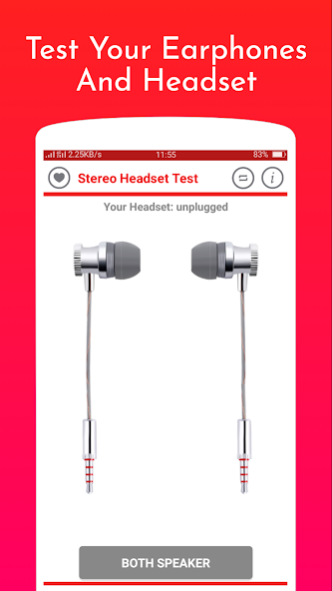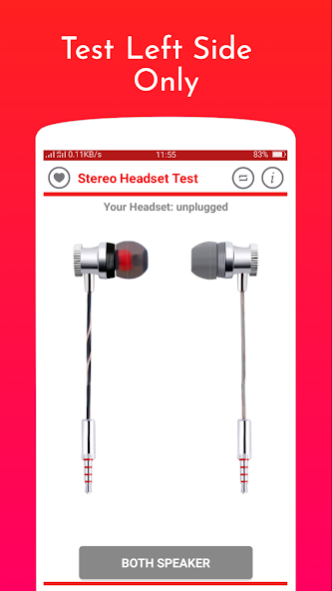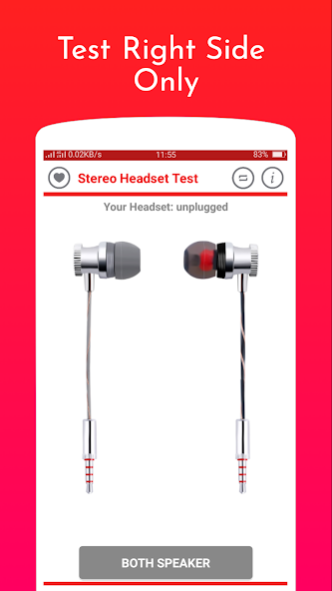Stereo Headset Test Left Right 1.001
Free Version
Publisher Description
Stereo Headset Testis an application designed to test your earphones or speakers by evaluating different quality parameters and verifying compatibility with your android device. Everything from a single interface organized to perform the tests quickly and efficiently. With this tool you can easily compare the characteristics and behavior of your collection of earphones. Also try a new model before purchase and check how it fits your smartphone and your hearing..
This application is here to help you with audio cable problems. Test your smartphones, headphones, headsets, earbuds and adapters as well.
When you touch left earphone on the screen, you should hear sound on the left speaker only.
When you touch right earphone on the screen, you should hear sound on the right speaker only.
If you touch left earphone on the screen hear "sound" from the left speaker, then it works correctly.
If you hear "sound" from the right speaker, then your R&L cables are swapped by accident.
If you touch right earphone on the screen hear "sound" from the right speaker, then it works correctly. If you hear "sound" from the left speaker, then your L&R cables are swapped by accident. You touch both earphone on the screen then sound play on the both speakers. This simple test should allow you to confirm that your sound system is wired correctly.
About Stereo Headset Test Left Right
Stereo Headset Test Left Right is a free app for Android published in the System Maintenance list of apps, part of System Utilities.
The company that develops Stereo Headset Test Left Right is Grifo Ltd. The latest version released by its developer is 1.001.
To install Stereo Headset Test Left Right on your Android device, just click the green Continue To App button above to start the installation process. The app is listed on our website since 2019-07-07 and was downloaded 1 times. We have already checked if the download link is safe, however for your own protection we recommend that you scan the downloaded app with your antivirus. Your antivirus may detect the Stereo Headset Test Left Right as malware as malware if the download link to com.grifoltd.stereoheadsettest is broken.
How to install Stereo Headset Test Left Right on your Android device:
- Click on the Continue To App button on our website. This will redirect you to Google Play.
- Once the Stereo Headset Test Left Right is shown in the Google Play listing of your Android device, you can start its download and installation. Tap on the Install button located below the search bar and to the right of the app icon.
- A pop-up window with the permissions required by Stereo Headset Test Left Right will be shown. Click on Accept to continue the process.
- Stereo Headset Test Left Right will be downloaded onto your device, displaying a progress. Once the download completes, the installation will start and you'll get a notification after the installation is finished.